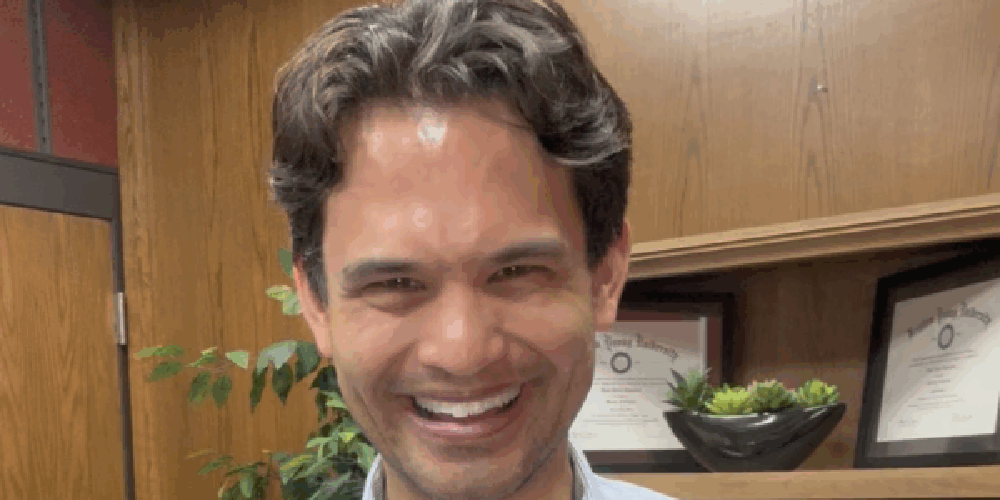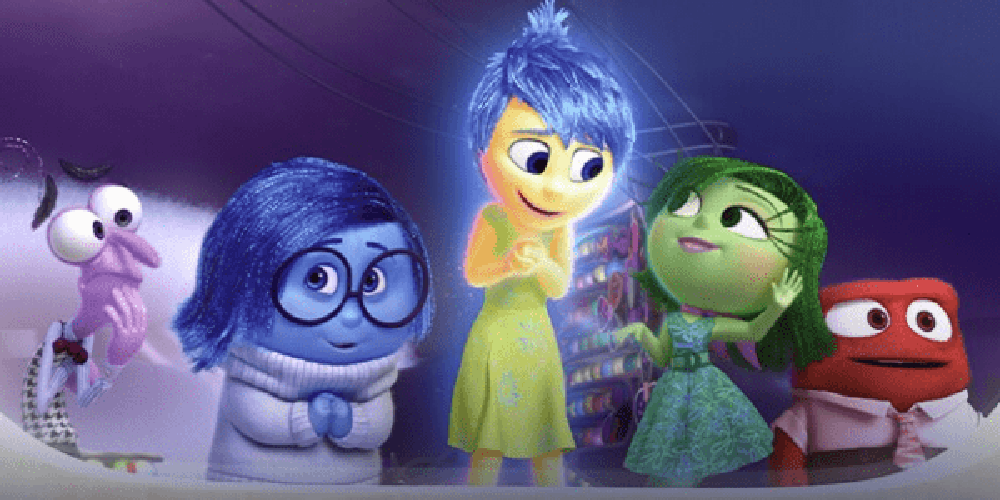Student Educator Parent SEP Conferences – November 13 15
Student Educator Parent (SEP) Conferences will be November 13 – 15. Students will have early release at 1:30pm on Wednesday and Thursday and at 1:50pm on Friday.
To sign up for a SEP conference with your child’s teacher, follow the instructions below.
- 1. Parents can schedule an SEP conference by using the Online Scheduler platform. Please go to the following link: https://www.canyoncreeksoftware.com/scheduler/ut/provo/
- 2. Select Canyon Crest from the Elementary Schools dropdown menu and click “Go.”
- 3. Enter the school password: cubs (all lowercase) and click “Login.”
- 4. Enter your child’s student ID number and click “Go.” Then, verify your child’s birthdate and click “Go.” On the next page, click the checkbox of the teacher that you would like to meet with. You will also be asked if you want to schedule conferences for another student if you have more than one child at our school. If you click “Yes,” you can add more students. If you click “No,” you will be brought to the next page.
- 5. Once on the next page, you can schedule times to meet with your child’s teacher. After selecting dates/times, make sure to click “Submit Times” at the bottom of the page.
- 6. Type your email address on the next page to receive a confirmation email and click “Make All Appointments.”
Please also note the following:
- Generally, most SEP conferences will be held in 20 minute intervals. For students in the DLI program, 10 minutes will be allocated for the English DLI teacher and 10 minutes for the Spanish DLI teacher. However, based on each grade level’s individual circumstances (e.g., enrollment numbers), there may be slight adjustments to the meeting schedule. We ask that you please be attentive of your start and end time. Our teachers have many parents/guardians to meet with.
- If you are divorced or separated and you prefer to meet with your child’s teacher separately, please reach out to your child’s teacher directly through email to schedule a meeting date/time. The Online Scheduler will only allow one appointment per student.
- If you prefer to have your meeting via Zoom, please reach out directly to your child’s teacher to get that set up.
- We kindly ask that all parents participate in SEP conferences. If you cannot find a date/time that works for your schedule, please contact your child’s teacher directly to find another date/time that will work to have a SEP conference.
If you need any assistance setting up a conference please reach out to your child’s teacher.
May 20th, 2025